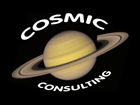Technical Info
How To Send Web Page Info
Information going onto a webpages is in three basic formats: plain ASCII text (HTML), JPEG image files, and GIF image files. These files are universally accepted by all web browsers as the standard web page content. Anything you send to Cosmic Consulting must be converted by Cosmic into one or more of these formats to be put onto the web. If you can send your material in these formats close to or easily translated into these formats, it will save time and therefore save you money. To meet special needs, Cosmic Consulting might create or use additional files using common web formats such as PDF documents, QuickTime audio/visual files, MPEG-1 or -2 movie files, MP3 audio files, and (rarely) Shockwave Flash files.
By universal convention, the Web does not use common office formats such as Microsoft Word or Microsoft PowerPoint. There are many reasons why these documents are common in offices and very uncommon in professionally-designed websites. Any document that is not plain ASCII text, JPEG, or GIF will need to be translated into one of those three as appropriate. Plain ASCII text is used for all the words of the web page. It is converted into the HTML document (.html) that you visit. JPEG is the format used for photographic images. GIF is the format used for computer-drawn artwork. Both JPEG and GIF are highly optimized formats that are designed to be small and sit on web pages and not intended to be used for further editing. If you want Cosmic to edit your graphics, you need to provide non-optimized images such as oversized JPEG or GIFs or a format such as TIFF (see below).
How To Send Text
So that Cosmic Consulting knows what you want your web page to say, you need to provide Cosmic with the text, or copy, of your web page. In order to save time and potential errors on re-typing your material, sending Cosmic the text in a typed electronic form is desirable. Fax or printed material is acceptable as well, but it obviously requires re-typing.
In order of preference, this is how to send text information to Cosmic Consulting. Usually you would choose one of the following.
-
Send the text as the body text of an e-mail message. Make it clear in the e-mail message what is the text to go onto the website and what is instructions to Cosmic. Either type this text directly into your e-mail program or Copy and Paste the text in from another source such as a word processing-like program (e.g., Microsoft Word).
Use this method instead of sending the file to Cosmic through e-mail as an attachment. Attachments are problematic. Avoid attaching files to e-mail when possible.
-
Save the text as "ASCII text" into a filename that ends in ".txt". Upload this ASCII text file to your File Manager web page.
-
Save the text as "HTML" into a filename that ends in ".htm" or ".html". Upload this HTML file to your File Manager web page.
-
Save the text as "PDF" into a filename that ends in ".pdf". Unfortunately this feature is uncommon in Microsoft Windows computers. When using Macintosh OS X, you will find "Save as PDF" as an option when you print from any program. Upload this PDF file to your File Manager web page.
-
As a last resort, if none of the options are available or desirable to you, upload the original file (e.g., Microsoft Word ".doc" file) to your File Manager web page. Even if you are sending the complete, original file, it is a good idea to also send the text of the material as an e-mail message (option [1] above) by Selecting All of the original text, Copying the original text, and Pasting it into the body of the e-mail message to Cosmic.
After uploading content to your File Manager web page, let Cosmic Consulting know that there is content there that needs to be retrieved. Sending an e-mail message with instructions on what to do with this content is a good idea.
How To Send Images
If your software provides a choice of image formats for the original image file, the following are choices in order of preference. Upload image files in one of these formats to your File Manager web page.
-
Joint Photographic Experts Group format (JPEG/JFIF). Use this format for files that will not need additional touch-up work. Or if they need further editing, send a high quality version of the image. This file usually has a filename that ends in ".jpg".
-
Tagged Image File Format (TIFF) with LWZ compression. The byte ordering can be little endian or big endian, PC or Mac. This file usually has a filename that ends in ".tiff" or ".tif".
-
TIFF without compression (mostly the same as above).
-
Photoshop format (PSD) This format is the preferred format if you have done editing with Photoshop and want Cosmic to continue editing. This file usually has a filename that ends in ".psd".
-
Portable Network Graphics (PNG) in thousands or more colors This file usually has a filename that ends in ".png".
-
Windows Bitmap (BMP) This file usually has a filename that ends in ".bmp".
Cosmic Consulting can process many more image formats than are presented here and prefers that you send the image in its original format when possible. Ask about other format options if you have an image format not listed above.
If you have a Microsoft Word document that has images inside it, this is the least useful format for Cosmic to process. If at all possible, locate the original image file that the document's author used and send that original image file. If the image is resized, cropped, or otherwise edited in Word and you need to convey that information, send the Word document in addition to the original image file. (A better option is to send a PDF document made from the Microsoft Word file instead of the Microsoft Word file itself.) Extracting images from inside Microsoft Word files to put onto the web is time consuming and frequently results in diminished image quality.
You can mail the photographic prints or a CD containing the images to Cosmic Consulting using the US Postal Service or other reliable carrier (Airborne Express excluded). Cosmic Consulting can make high quality computer images from the prints as needed. It is important to let Cosmic know if you need to have the prints returned. At present, Cosmic is not equipped to process slides.
Faxing your image is not a good idea. The quality is not usually good enough for the web.